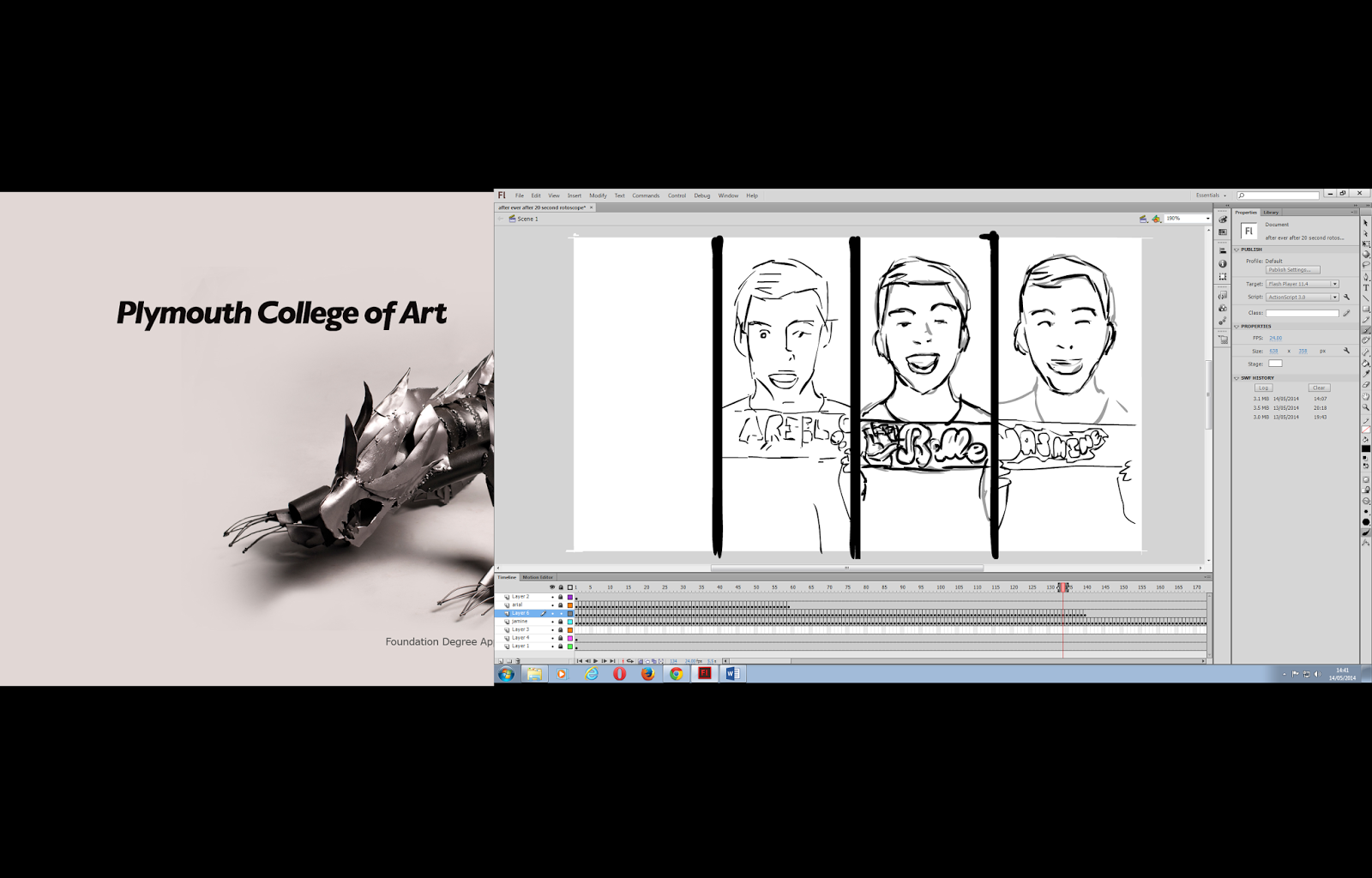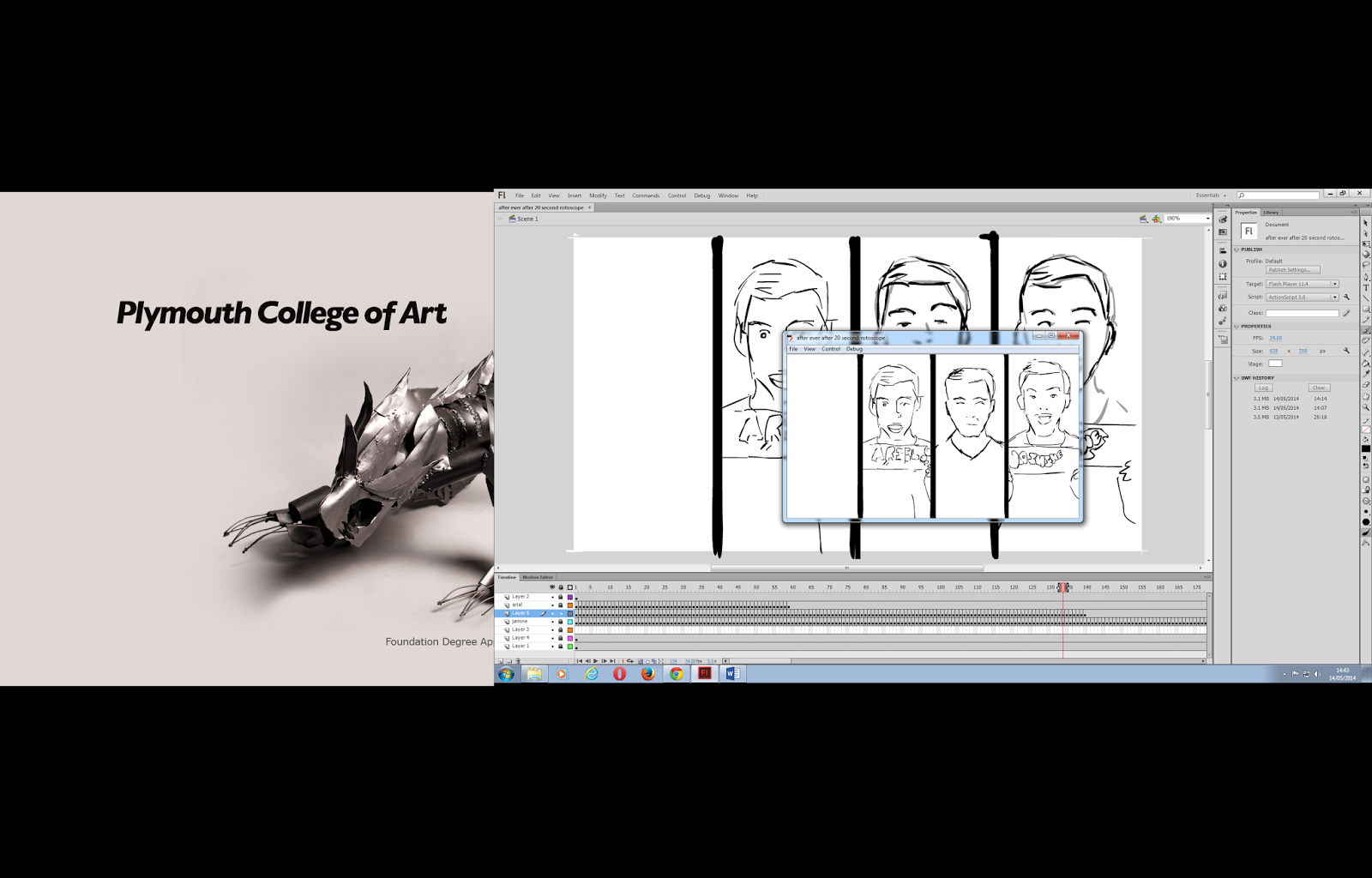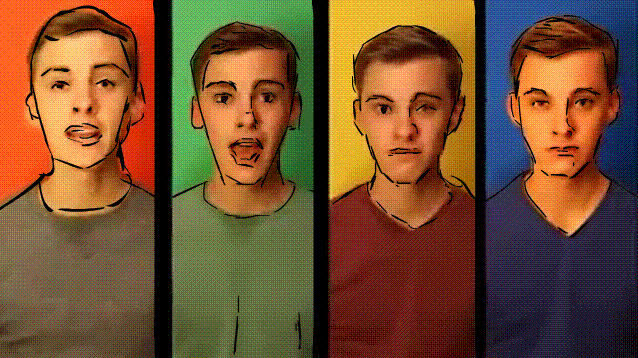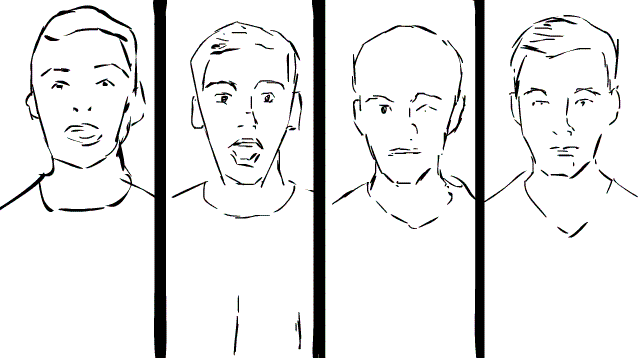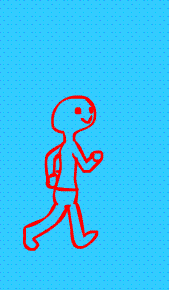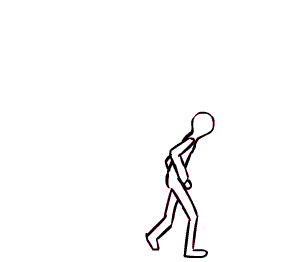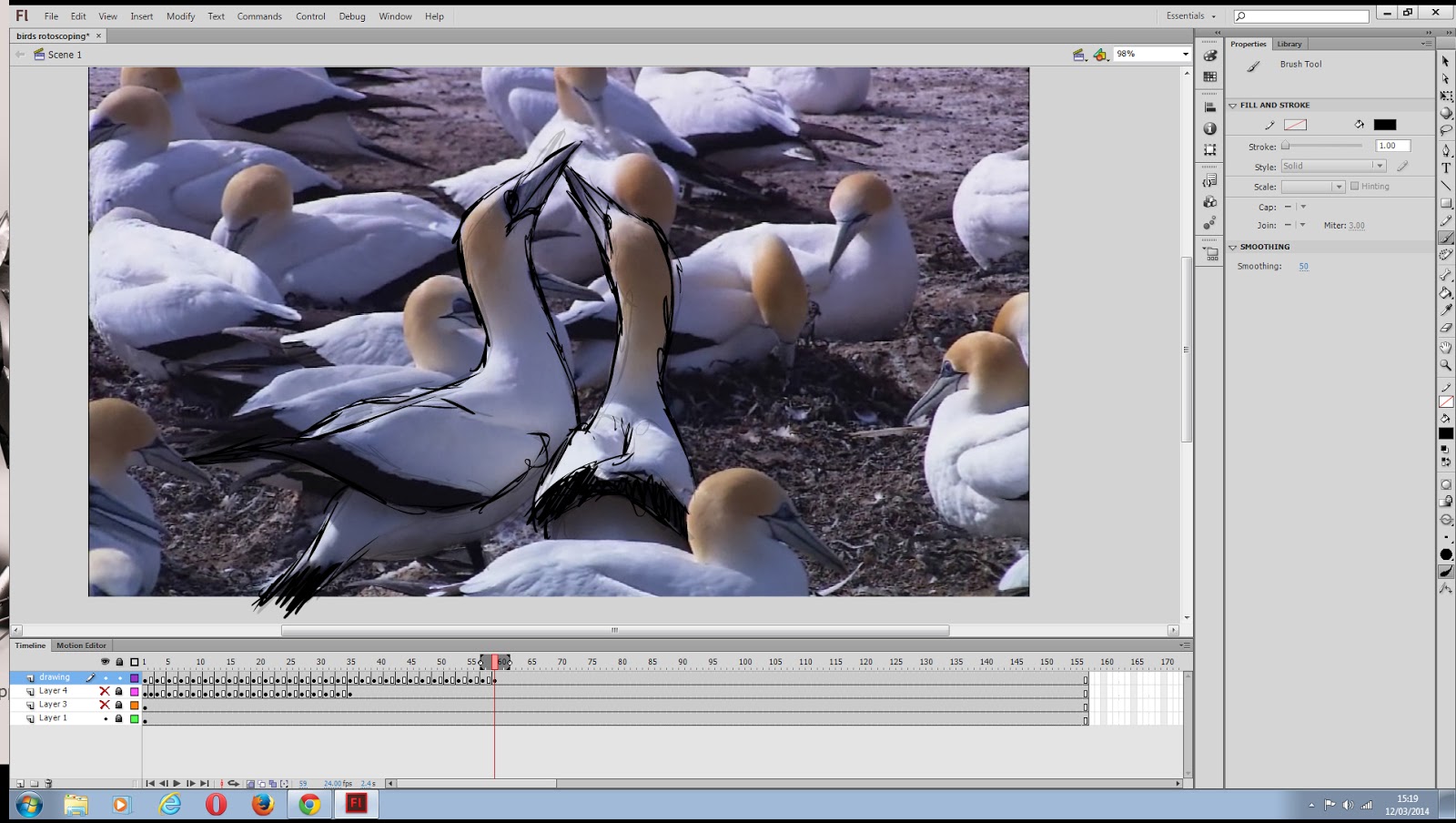I personally liked the task where we had to animate an eye, I had never animated an eye before and I thought it would be difficult, but once I done it actually looked rather cool.
Animating the eye and the walk cycle gave me confidence in doing animated movements in just a few frames as I had a really bad habit of doing things in far too many frames.
I was looking in an animating book that I had and it explained that when drawing mouth movements that you don't need to put every single frame in there just the movements of the mouth to be perfectly synced with the sounds, I like this and it always fascinates me.
I think that my final animation could have been a bit better as I didn't manage to complete it, but I did get my initial point across buy drawing some lip syncing and movements, I also slowed down some of the frames when the person in my animation isn't moving very erratically.